This is an open letter to every app developer and
programmer in the world: Not everyone speaks your language, or thinks computers
are the equivalent of candy. Oh, I know—to
some people every piece of techie info is exciting, and fits right into a comfy
slot in their brain. But for others of
us, it is jagged shrapnel coming in at high speed.
Whether
we’re trying to burn a CD, download a program, sign up for malware protection,
or edit the registry, we feel like a 4-year-old in an Olympic slalom course, waaay
out of our comfort zone.
I know
you think your instructions are easy, because you have numbered them. But numbering them is not enough. When you say, “Go to all programs,” the
novice searches their computer screen and thinks, “Where is that?” Then they
stare at their keyboard and it’s not there, either. The computer geek thinks, “Well, obviously you have to go to ‘start’ and
then open the control panel first,” but that is not obvious to everyone.
It’s
like recipes today. Years ago you could
say, “Make a white sauce” or “heat syrup to soft ball stage” or “beat until
meringue forms” but today you have to describe very exacting steps because most
people don’t cook anymore. Today,
instead of saying, “heat tomato sauce,” you have to say, “Open can and put
contents into sauce pan on stove burner over medium heat for five minutes.” But
do I sneer at people who can’t cook? No;
I realize this is not everybody’s hobby, and I patiently guide them through the
steps for success.
I saw a
set of computer instructions (for release and renew IP address) that said, “Open
a command prompt.” I have no idea what
this means. And in editing a registry, I
have no idea what to touch and what not to touch. I don’t even know that I understand the whole
purpose of the registry itself.
Let’s
say a box pops up that says, “Local area connection doesn’t have a valid IP
connection.” You Google that, my friend,
and see what various people have tried, and it will look like a plate of
spaghetti. Spaghetti made without enough instructions.
Here’s
how I’d like online instructions to look, in a Dick-and-Jane sort of font:
Can you find the little circle with the
multi-colored flag at the bottom of your screen? Click YES or NO.
Great. Hover over that with your mouse and click ONE
TIME. Two boxes will pop up. Look at the darker box, and find the words,
Control Panel. Click ONE TIME on them.
Click
once on the little overlapping squares on the very top right-hand corner of
your screen. This will make both the
box, and this page of instructions, visible at the same time. Now you can go back and forth from these
instructions to the box, without having to close one down.
You get
the idea.
People
who take quickly to computers can’t understand why the rest of us are
befuddled, and plow ahead with directions only they and their peers can
understand. So I beg you people to
enlist someone such as myself, to help you make your products more user
friendly. I am not a grandma, but I
would like to call this the Grandma Test—if a grandma can understand it, then
you can go public with it.
And here's something everyone can understand and enjoy: My books! Even grandmas will gobble them up. You can get them in hard copy or Kindle at this link. Check 'em out!
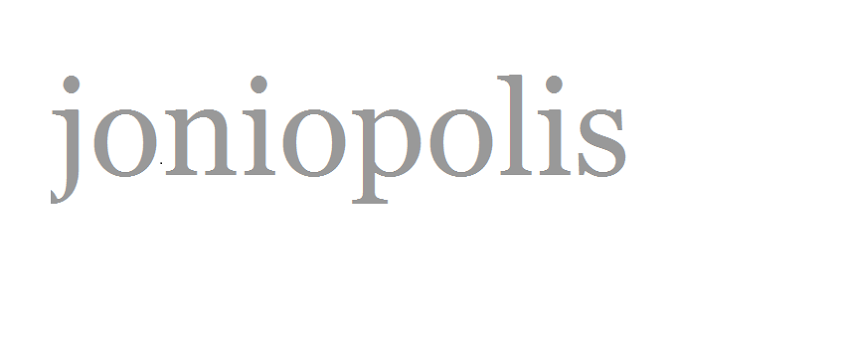






No comments:
Post a Comment